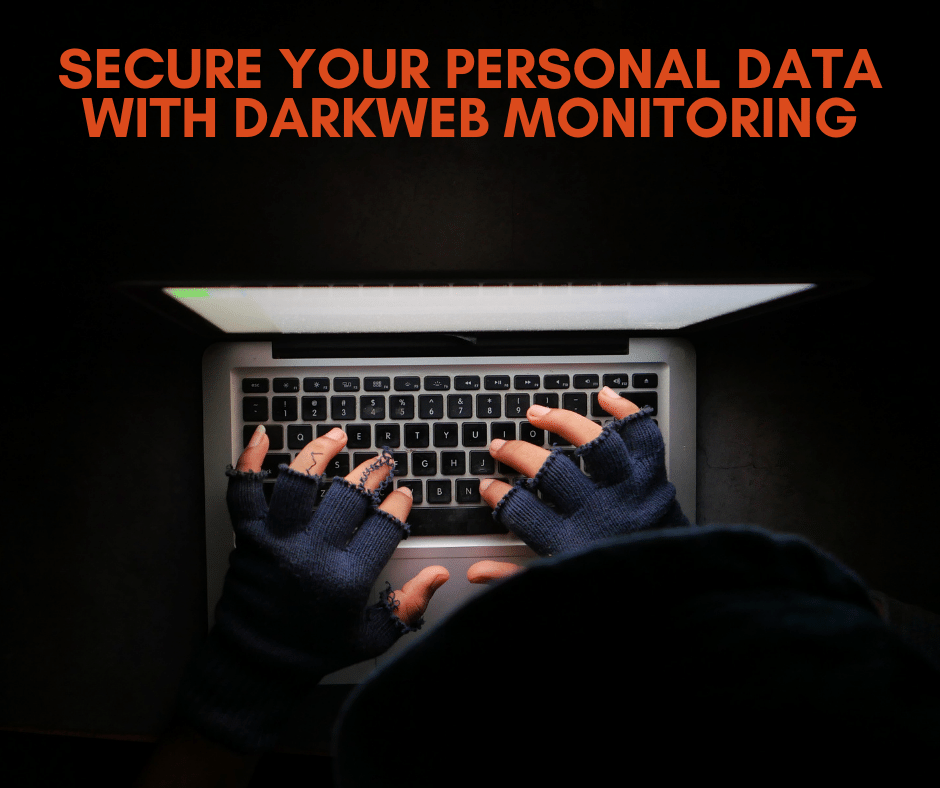If you can afford it, it is best to get a new computer. The rule of thumb is that if your computer is over four years old, you should replace it unless you have a reason to stick to it. One reason could be that you have many programs, and the cost of installing the programs and data transfer becomes too expensive on top of the cost of new hardware. There are other reasons like specific hardware compatibility, such as your old monitors will not work with the latest computer monitor connections. Although Microsoft made the upgrade from Windows 7 to Windows 10 free and many computer users took advantage of that, there are speed and performance issues with the older computers that upgraded from Windows 7 to Windows 10. These issues are mainly due to hardware compatibilities, driver issues, and not having enough RAMs or faster drives called SSD.
Laptops, especially modern high-end systems, have far fewer upgrade options available than desktops do. Often the only things you can plausibly upgrade on a laptop are the system RAM, possibly the internal storage, and the cooling solution via the addition of an aftermarket laptop cooler. Desktops have far more flexibility where upgrades are concerned. If you want to upgrade, these are the factors to consider:
- If your computer or laptop is over four years old, it makes sense to replace it. You will have the latest technology, at least a year of warranty, and peace of mind.
- If your ram is low 4 GB or less, the easiest thing would be to see if you can add RAM and how much memory you can add to it. There is a memory vendor, www.crucial.com, with a memory scanner app that determines what you can do to maximize your memory.
- Another easy and inexpensive solution to improve your computer’s performance is looking for ways to update your computer (motherboard) and other components, drivers. Some can be done by upgrading your Windows operating system to the latest version. The others may need you to go to the vendors’ site (Dell, HP, Lenovo, etc.) and download the appropriate updates for the type or operating system you have.
- If your hard drive is the old mechanical drive known as Enhanced IDE or SATA drive, change it to an SSD drive. SATA drives are less expensive and more common than SSDs. However, SATA drives are also slower to boot up and slower in retrieving data than SSDs. If you’re looking for a hard drive with tons of storage space, a SATA drive may be for you, as they commonly hold terabytes of data. But the cost of 500 GB SSD drives are very reasonable and an excellent option.
- Most computers, new or old, are loaded with lots of programs that occupy both the ram and hard disk space. For example, some computers have two or three Antivirus programs running at the same time. They can be uninstalled from the control panel (programs or features)or removed from the startup. The startup can be accessed by typing MSconfig in a Dos command prompt or accessed from the task manager.
- Adding a separate graphic card- If your PC has the expansion capability known as the “bus,” adding an additional graphic card or replacing the existing graphic card is a great way to improve your PC’s performance. Most computers have the graphic card embedded in their motherboards that uses the system’s memory. The separate graphic card has its memory and has the processor to handle application requests faster.
- Removing dust from the computer. An older computer collects specks of dust that get into the CPU fan and the Graphic card fan, reducing the performance. It is a good idea to open up the computer and dust it off thoroughly.
- Backup and save your data before attempting any of the above steps or consult your IT consultant.
Though we suggest an upgrade every four or so years, proper maintenance does help with keeping your system running and could improve the longevity of the device far longer than expected. For additional information or to have your question featured in a future column, please call us at: 855-448-2178 or email us at: info@it21st.com.