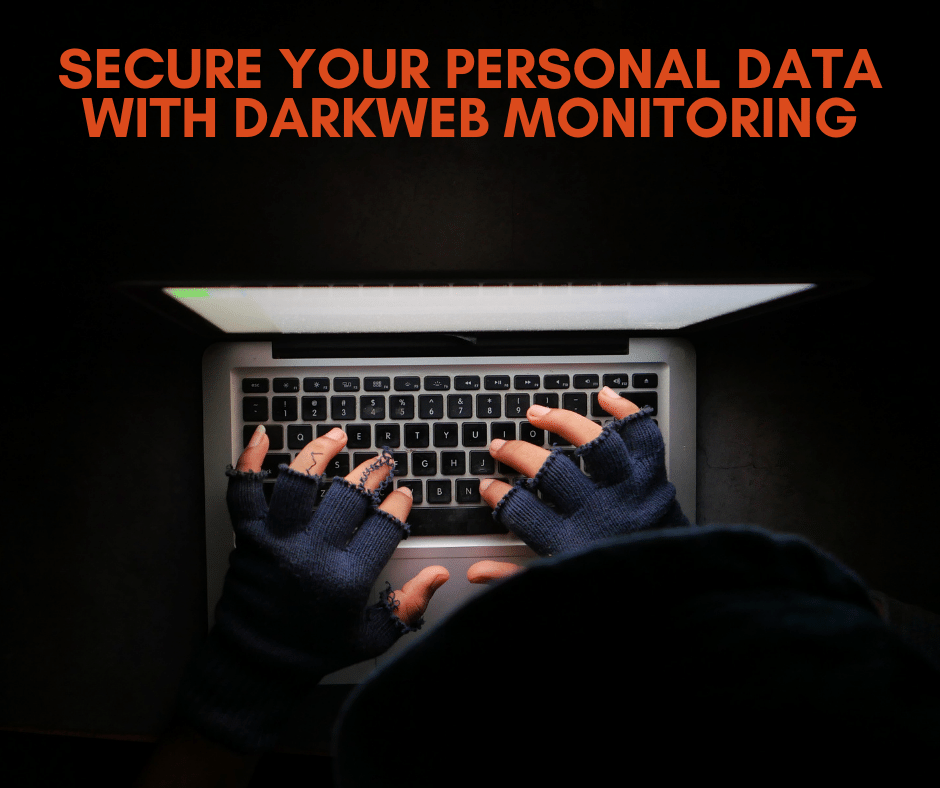BYOD or Bring Your Own Device is an acronym that a lot of people have heard. Everyday more and more mobile devices or personal tablets and laptops are used for work to access company’s data. Giving access to employees work email and some company data could increase their productivity. With flexible working schedule and people working after hours and weekend, it is crucial to have a set of standard security policies in place to protect your company data.
BYOD or Bring Your Own Device is an acronym that a lot of people have heard. Everyday more and more mobile devices or personal tablets and laptops are used for work to access company’s data. Giving access to employees work email and some company data could increase their productivity. With flexible working schedule and people working after hours and weekend, it is crucial to have a set of standard security policies in place to protect your company data.
Companies will need to set policies that while securing employees personal mobile devices, give them the assurance and flexibility to feel comfortable to use them for personal use as well. Policies should be set as such to prevent companies from accessing user’s personal data while securing their company data only. Microsoft and other third party software can help you achieve that.
In the meantime and while the tool and policy is not in place, employees should take security steps to make sure that their device is protected and secure. Some of the steps could be as follows:
- Password protection — Make sure that there or complex passwords to access the computer as well as accessing the network. Change the password regularly and do not share the passwords with anyone else.
- Setting up guest or different Wi-Fi access in your office. Most business router/Firewalls allow you to set up different Wi-Fi accesses using different IP Scheme to access the internet.
- Setting up Bitlocker to encrypt the hard drive of the laptop. Bit Locker comes for free with Windows 10.
- Make sure the laptop is using the same kind of antivirus or equivalent of what is used in your office.
- Setting up VPN- Also known as Virtual Private Network- Most Business routers come with 2 or more free VPN licenses that can be easily set to create a private data tunnel to your network.
- Use Office 365 product to wipe out data in case of loss or theft of your mobile device. Office 365 offers the capability to remotely wipe data from a device that is synced to your account in case it is lost or stolen. Important: Only mobile phones/tablets (Android/iPhone/iPad/Windows Mobile/Windows Phone/Palm devices) that have a connection to Office 365 via Exchange/ActiveSync can be remotely wiped.
- Install 2 factor authentication – 2 FA is an easy set up in Office 365. It protects your email to and access to your data. Anytime a new device is used or your email is set up on a device a code is sent to your phone for verification.
- Educate and train your staff. It is very important to have regular security training for everyone especially for those with remote access. Ensure that employees understand the risks that the use of personal devices on corporate networks can present for companies.
- CYOD – Choose your own device. Company provides the devices with minimum software and adequate protection. Uses Mobile Device Management to control access to the network and can reformat the device remotely.
- Keep all your devices up to date with latest software update and patches. Many security issues can be solved/prevented by simply keeping your devices updated
IT21st can help you when it comes to BYOD. We can setup a live demo to demonstrate to you how this could be accomplished. We have been serving our customers for over 32 years with solutions to help them achieve their goals.
Call us at: 855-448-2178 or contact us via email at info@it21st.com to discuss your IT and Managed Services today.
We serve Los Angeles, CA or any of the surrounding areas such as, Arcadia, CA, Burbank, CA, Chatsworth, CA, Culver City, CA, Downtown LA, Encino, CA, Glendale, CA, Hollywood, CA, Los Angeles, CA, North Hollywood, CA, Pasadena, CA, San Fernando, CA, Santa Monica, CA Sherman Oaks, CA Tarzana, CA Universal City, CA, Van Nuys, CA, West LA, Woodland Hills, CA and more.