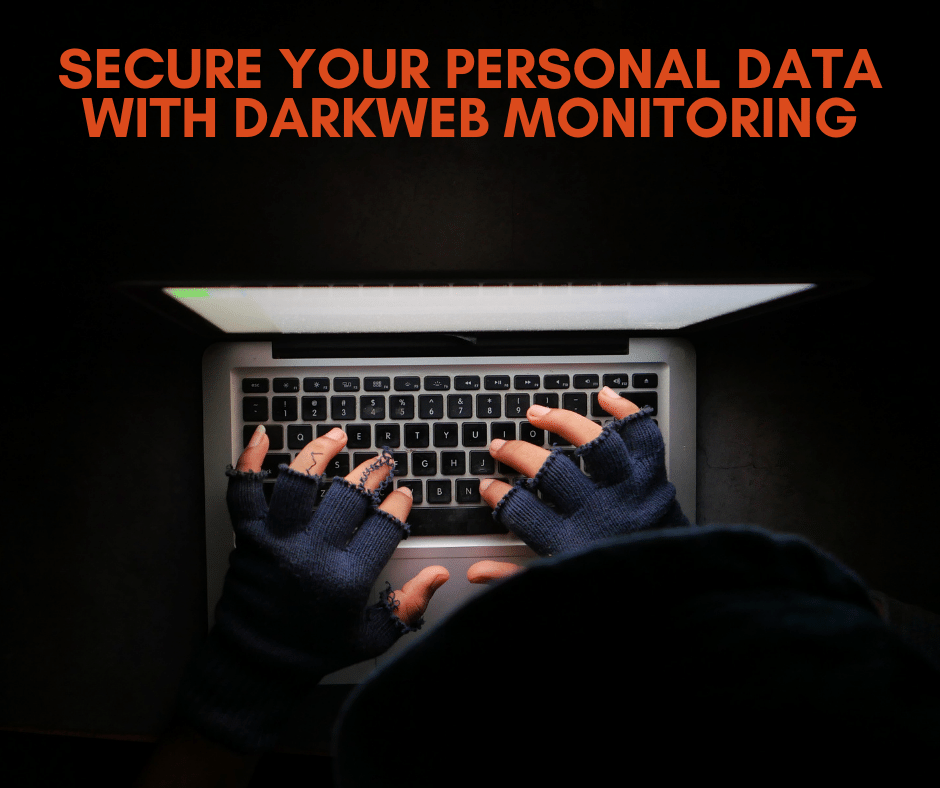Automating assignments throughout your business is a great time saver. It allows you to quickly work through regularly processed tasks and focus on your customers, as well as additional functions that require extra attention.
Automating assignments throughout your business is a great time saver. It allows you to quickly work through regularly processed tasks and focus on your customers, as well as additional functions that require extra attention.
We have created a list of the top 7 tips that we feel would benefit businesses by setting up automation.
- Emails: Often considered a fundamental business tool, email has come a long way in functionality and features. From multi-accounts merged into one convenient inbox to out of office auto-replies, there are several ways you can save time sorting and managing your emails. Creating rules to direct specific emails to a particular folder alleviates the need to sort manually. The integration of calendar and task reminders also helps keep you on track during the busiest of times. Two recommendations we would suggest for robust email options would be Microsoft Outlook and Google’s Gmail. Both also include far superior apps on Android and iOS. However, the Outlook version is a better option as it is ad-free and has email, folder-wide searches, and calendar all built into one app.
- Appointments and Calendars: These two go hand in hand, keeping your schedule in order and allowing you to know what your day looks like at a glance. For daily, weekly, monthly, or even yearly meetings or tasks, use the “repeat” option in the calendar app to allow for an automatic repeat of events without filling each date. For appointment setting, the same applies when a repetitive appointment needs setup. Many apps are free or have nominal costs like calendly.com.
- Social Media: Social Media presence for any business is crucial in this day and age. Content reigns supreme in this arena, and the more content distributed, the better it is for promotions and brand recognition. Apps like Hootsuite and various others allow social media posts to be automated so that fresh content is posted based on time and date of choice and tracks stats. This type of data is crucial for businesses as it signals market trends and which audiences to target. Hootsuite is also a great example as it allows you to increase your social media appearance and engagement on several popular networks.
- Data Backup: This is a crucial task that we can’t stress enough. Setting up data backup throughout your office is an essential task. It protects your company from data loss in the event of power loss, natural disaster, or some other unforeseen instance. In most cases, once a schedule is set for these backups, it remains in place, leaving you more time to focus on your business’s needs.
- Accounting: Most businesses already rely on either an in-house accountant or accounting software to keep their finances in check. For the latter, not all are maximizing the benefits that make this software robust. QuickBooks desktop and online versions are great examples of software that allow plenty of automation when setup. Some notable features that take automation to the next level include – repeat invoicing, business proposals, monthly statements, pre-determined items, and set pricing. Having these in place helps speed up processes such as invoicing items and client interactions.
- Line of Business Application: Most Businesses have special programs written and developed for their industry called Line of Business applications. Ask for free trials and see how these applications can assist you with your core competencies.
- Collaborative software: Most who use Office 365, for example, know that this program offers a slew of features outside of cloud support, one being Microsoft Teams. In this messenger style app, you can share documents, current screens (desktop version) and hold conference calls with coworkers and partners alike. With most people working from home or on a skeleton crew in the office, these tools prove very helpful and convenient as we continue to social distance. There are other software options available from various companies, though we feel this is one you should look into.
For additional tips pertaining to Automation or for any questions you should have, feel free to contact us at: 855-448-2178 or email us at info@it21st.com