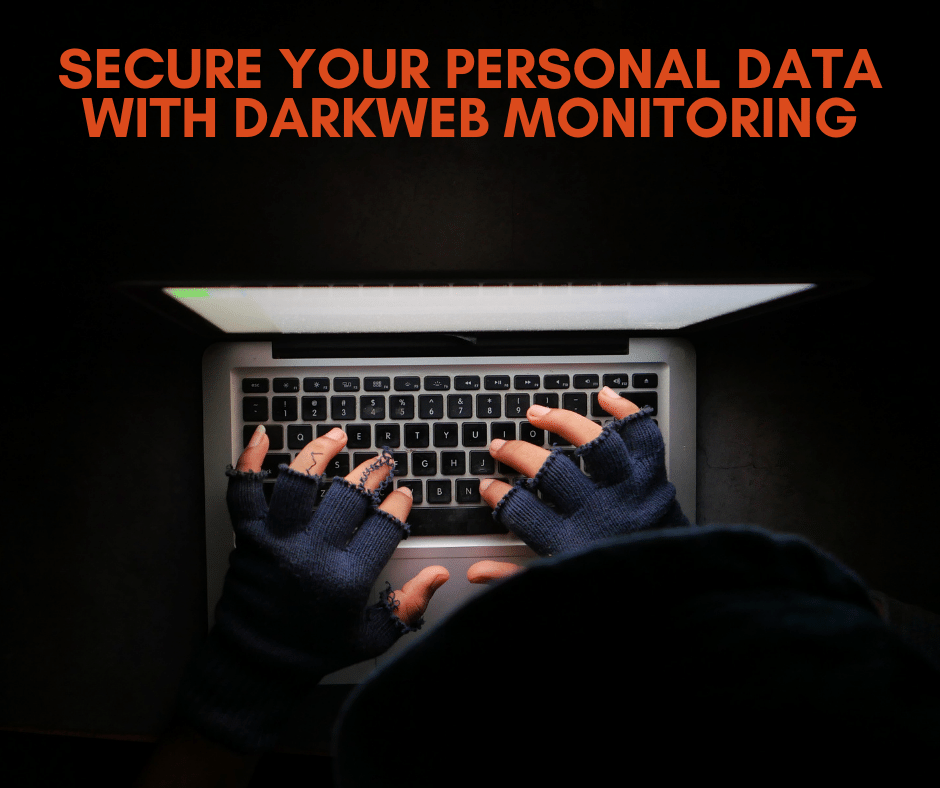By definition, The Internet of Things (IoT) describes the network of physical objects—“things” embedded with sensors, software, and other technologies to connect and exchange data with other devices and systems over the internet. We see the rapid proliferation of these devices in our personal and business lives. It’s not just big enterprises that can make use of this network of sensors and devices. Small-to-mid size businesses (SMBs) can, and should, get in on the action of IoT devices, which includes virtual assistants, smart locks, security cameras, thermostats, etc. However, any SMB that incorporates IoT must also spend a considerable time on security measures. These networks are full of valuable and sensitive data that hackers want to get their hands on.
By definition, The Internet of Things (IoT) describes the network of physical objects—“things” embedded with sensors, software, and other technologies to connect and exchange data with other devices and systems over the internet. We see the rapid proliferation of these devices in our personal and business lives. It’s not just big enterprises that can make use of this network of sensors and devices. Small-to-mid size businesses (SMBs) can, and should, get in on the action of IoT devices, which includes virtual assistants, smart locks, security cameras, thermostats, etc. However, any SMB that incorporates IoT must also spend a considerable time on security measures. These networks are full of valuable and sensitive data that hackers want to get their hands on.
According to Hewlett Packard, 70 percent of the most commonly used consumer IoT devices contain vulnerabilities. It is important to remember that anything connected to the internet can be hacked and misused; this becomes incredibly unsettling, considering the amount of personal data IoT devices collect and use.
You may have heard that particular products like TV and cameras send information collected from your household or business back to the manufacturer, leaving devices and data vulnerable to hacking. Another critical factor is to buy any IoT equipment from a reputable company. On the surface, many smart home and business products look the same – identical mechanical design, similar capacity, and matching form factor. Despite the similar physical appearance, there are usually significant differences between these products regarding security. Use the following guidelines dealing with any IoT devices:
- Research the product and see if they have had any security issues in the past. How they get updated (firmware, drivers, etc.)? Check the device manufacturer’s website regularly for firmware updates.
- What recourse do you have when there is a problem? Do they meet any industry standard for safety and security?
- Make sure if you install any apps on your phones or laptop, they are downloaded from the Apple store or Install reputable internet security software on your computers, tablets, and smartphones. Be aware when it comes to apps. Always make sure you read the privacy policy of the apps you use to see how they plan on using your information and more.
- Use strong and unique passwords for device accounts, Wi-Fi networks, and connected devices. Don’t use common words or passwords that are easy to guess, such as “password” or “123456.”
- Know what data the device or app wants to access on your phone. If it seems unnecessary for the app’s functionality or too risky, deny permission.
- Use caution when using social sharing features with these apps. Social sharing features can expose information like your location and let people know when you’re not at home. Cybercriminals can use this to track your movements. That could lead to a potential cyberstalking issue or other real-world dangers.
- Consult your IT support or the manufacturer if you have any questions.
Do not let pricing become an issue when it comes to your security. Call us at 855-448-2178 or email us at info@it21st.com for any of your network or security concerns.