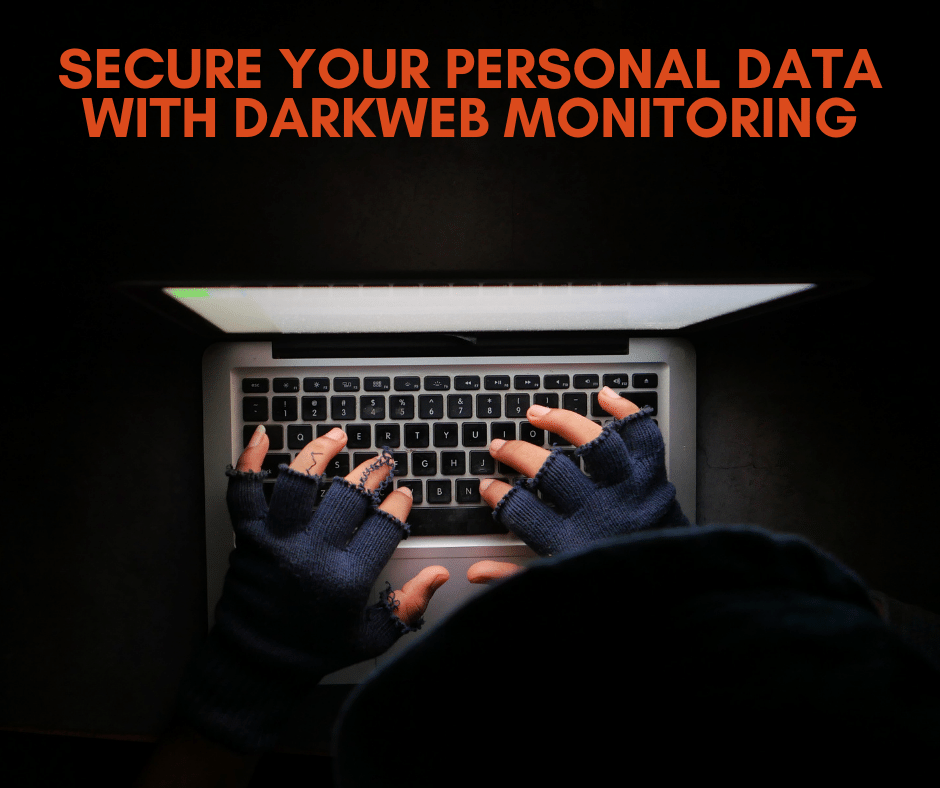Part Eleven: Emergency Planning, Backup and Disaster Recovery – As we know, disaster is part of life, and so is being prepared for it. Some people decide not to worry about it and deal with it when it happens. Some people obsess about it and dot all the I’s and cross all the T’s. Whether the disaster is caused by nature, human error, or categorized differently, as responsible business owners/executives, we need to do a lot of prevention to fend off unwanted outcomes. Being able to quickly and effectively react to an emergency or disaster is essential to the survival of your organization.
Part Eleven: Emergency Planning, Backup and Disaster Recovery – As we know, disaster is part of life, and so is being prepared for it. Some people decide not to worry about it and deal with it when it happens. Some people obsess about it and dot all the I’s and cross all the T’s. Whether the disaster is caused by nature, human error, or categorized differently, as responsible business owners/executives, we need to do a lot of prevention to fend off unwanted outcomes. Being able to quickly and effectively react to an emergency or disaster is essential to the survival of your organization.
Somehow having a plan to deal with any disaster seems daunting and cumbersome. Business Continuity, Backup, and Disaster Recovery are big words, and most small business owners do not fully grasp what they are. In a simple language, business continuity means working during and after the disaster happens, while Disaster Recovery means putting your infrastructure back in order after the disaster. From our point of view, it mainly deals with your IT system. Things like accessing your email, recovering data, turning on the server and related network equipment, etc.
Just remember, it is a top to bottom commitment. The following are some guidelines that can assist you with having a plan to deal with any IT related disaster:
- Come up with simple and practical plans that can be put in place to avoid and mitigate the damages or costs associated with dealing with a disaster. Then start working on it and make it more comprehensive. This way, you can establish policy and procedure.
- Identify your assets that need protection. You can take an inventory of your hardware, software, and data. Categorize them with the level of importance.
- Introduce levels of redundancy. For example, the hard drive can be mirrored or have a raid configuration. In case one fails, the others can step in. Have servers become virtualized. Have a server with two power supplies. Data backed up on different locations.
- Establish what is sensitive information and who should have access to it? Then, come up with policies to reduce human errors.
- Visualize different scenarios. A Ransomware attack, fire, theft, employee errors. How do you protect your business? How much risk can you afford? How many days can you be down? Come up with answers for each case or situation.
- Have a drill and get your staff involved. Assume it is mandatory and you are dedicating a day in a year for it. It is easier this way, and once you do this for a couple of years, it becomes a routine and brings you peace of mind.
- Get to know your backup system. Is it online backup? How often do you backup? How easy is it to retrieve a file? How fast can you restore all your data?
- Think of Cloud. Not only for your backup but also for your entire data? The cost of implementation and migration to the Cloud has come down significantly. So it is worth it to consider it.
- Think of getting IT Managed Services. This is the proactive monitoring of your IT networks and infrastructure. It is designed to eliminate any kind of downtime and avoid major IT-related disasters.
- Re-examine your insurance policy. If you do not have one, get one and include the above scenarios that you envisioned.
These are steps that can assist with your business’s survival. However, they are not comprehensive but are meant as a starting point. For a free consultation, call us at 855-448-21781 or visit our website www.it21st.com.
About Us:
IT21st is a Los Angeles IT Support & Cloud Solutions company. Our IT solutions and services are designed to simplify your IT, protect your data, and empower your staff. We are a Microsoft silver competency partner. IT21st has assisted many small businesses in the Los Angeles area in various industries to implement compliance policies, secure their network, and protect their data. When it comes to IT Managed Services in Los Angeles, we are your number one source.