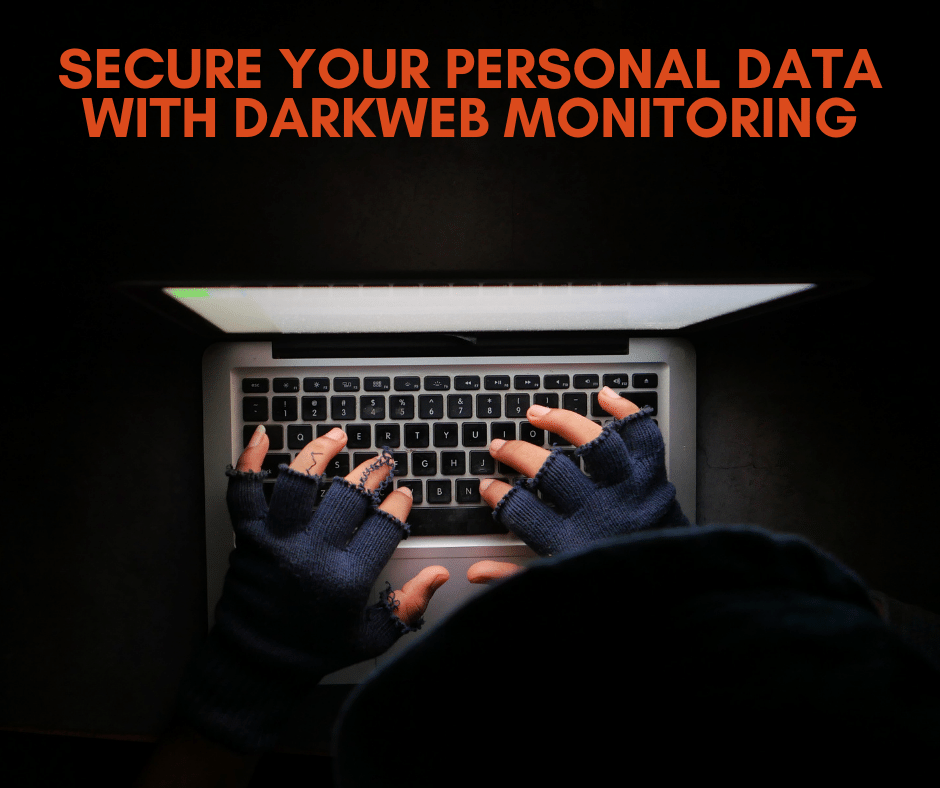An office relocation can be very stressful. Any small mistake can lead to major headaches. We have performed many office relocations and have fine-tuned the process to achieve the minimum downtime and costs for our clients. Although, some steps are obvious and automatically pop up in your mind (such as moving on Friday and dedicating the entire weekend to settle in), but the main issue is the number of steps that have to be performed in a timely fashion and in a short period of time to make sure everything is going smoothly before, during and after the move.
We have created a general list and an IT related activities to help you with your office relocation. Use this checklist and go over it with your IT Vendor to ensure that your office move goes as smoothly as possible.
Initial Pre-Move planning:
- Deciding on the date to move
- Find out what restrictions the new building may have, if any, such as permits, parking , etc..
- Plan for any rewiring for phones, electricity, computers, and any additional electrical outlets
- Make sure what is covered by your lease agreement and what you have to pay out of pocket ?? Not clear as what is being referred here
- Contact all the involved vendors for moving, reinstalling phones, internet, copiers etc.
- Decide seating arrangements and marking the walls for jacks and outlets for data and voice, printers, Scanners, copiers etc.
- Finalize location of cables, fiber optics, phones, Wi-Fi etc.
- Avoid the confusion and mark the floor plan. Give each item (desk, furniture etc.) a code: A1, (room A, desk 1). TAG each item at TWICE with corresponding code (some fall off during move).
- Arrange with IT provider to uninstall and re-install IT infrastructure, the same for the phone systems, copiers, etc.
- Make sure you have the user name and password for all the equipment as well as support information in case you need to call the support.
- Do a prior walk-through with your IT provider. Perform the requisite duties: Air conditioning/ventilation for server room (this room should have its own climate control.) Make sure server room has adequate electrical outlets. Establish number and locations of racks or shelving needed. DESIGN THIS ROOM TO BE FAILSAFE – your IT provider will handle this. If your company is growing, allow for expansion. If this room is a tight fit upon move-in, problems WILL develop later.
Phase 2 The Nuts and Bolts of Relocation:
- Arrange for building and elevator access for moving company, and your IT provider.
- Arrange cleanup of old building, safe removal/recycling of any electronics.
- ALL wiring – electrical, Internet, fiber optics, should be in place and TESTED prior to move.
- Make sure all the services such as Internet, porting phone numbers are arranged for the day of the move
- Test EVERYTHING electrical, from computers to security cameras BEFORE the employees return to work at the new office.
- If changing vendors (internet, IT, phones), be sure old providers are cancelled AFTER vacating the old office.
Moving your IT infrastructure:
- Establish what IT upgrades you may need. Moving is an excellent time to recycle older computer hardware and have the new equipment installed upon move.
- Your IT provider should tag and move all IT related items independently of the office move. With the floor plan and coding in place, they will know what should be installed BEFORE desks and chairs, and what can be installed after other furniture is set up.
- Before disconnecting, IT provider should perform a complete system backup. If phone systems are not Internet based, they should be backed up as well.
- Make sure the same settings and customization will be implemented in the new location ?? Not clear
Notify everyone that you have moved:
- Change address info on website, social pages (LinkedIn, Facebook etc.) and business cards
- Notify Google Search of new address.
- Notify ALL vendors.
If you are planning a move, please give us a call for a FREE ESTIMATE. We will do the walk through with you, confer on the floor plan, offer recommendations and point out any issues we see. If new hardware is to be installed, and the old recycled, we will include that. Contact us via Email at or by phone at 855-4IT21ST for consultation.