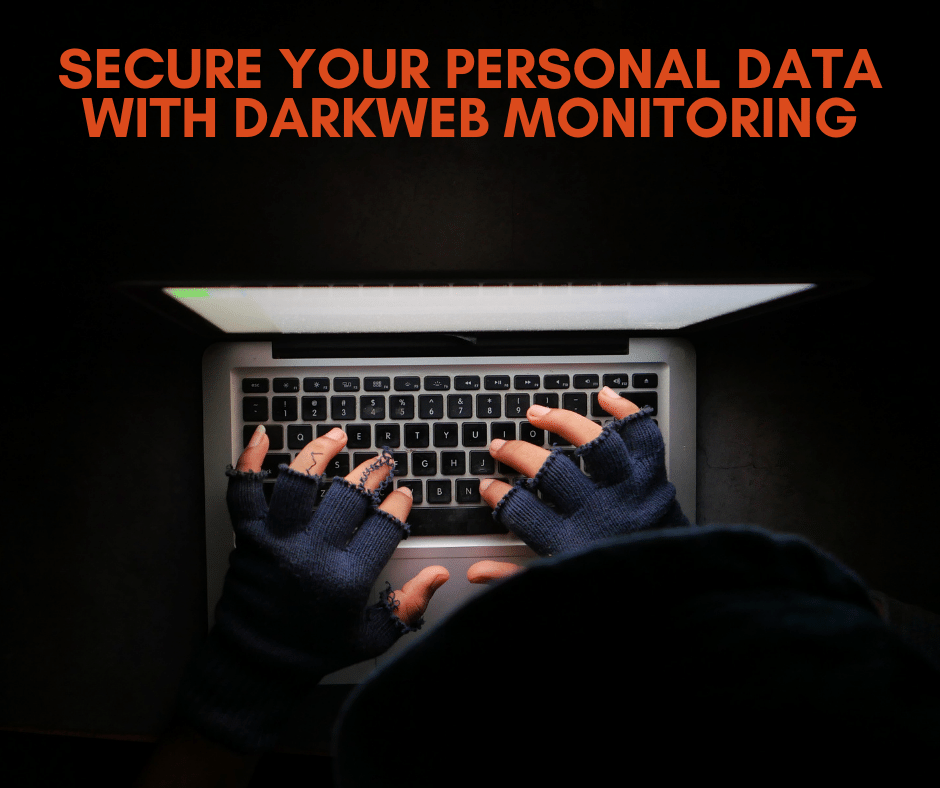Part Five: Slow Internet/Network & downtime issues – Several different factors come into play when it comes to slow internet/network (or even downtime issues) while attempting to get to the root of the matter. Often, the disruption of these services is an inconvenient one, so you’ll want to figure out how to stop them before they wreak havoc.
Part Five: Slow Internet/Network & downtime issues – Several different factors come into play when it comes to slow internet/network (or even downtime issues) while attempting to get to the root of the matter. Often, the disruption of these services is an inconvenient one, so you’ll want to figure out how to stop them before they wreak havoc.
To address these, you will want to look at a few essential items that may lead to these problems at hand.
- Infrastructure – Items such as cabling, routers, switches, Wi-Fi access points, etc., should be your first stop when troubleshooting. Look at the age of these components. Does their firmware get updated regularly? Are they capable of handling the loads or speed? Can they be easily replaced?
- Internet speed – Nowadays, the fast internet is very affordable and available in most areas. What other alternatives do you have if cable or fiber is not available for your area? Although expensive and troublesome, there are satellite services but can be a good source for fast internet.
- Wi-Fi- Fast Wi-Fi – These services depend on the speed of the internet and the access point. You can purchase boosters and Mesh Wi-Fi extenders very inexpensively.
- Hardware/software – How old is the server or your workstation? Do they have enough Ram or SSD hard drives? Do they have the right operating system? Is there enough storage space or resources available? Do they have the latest driver updates and firmware?
- Virus/Antivirus – Sometimes, a virus can cause slowness, and sometimes the antivirus can cause the issue. It is essential to have the latest antivirus software and updates. It is crucial to ensure that the antivirus does not interfere with the operation of applications installed on the server or your computer and bypass it or pause it to see if the issue is resolved.
- Applications – Some users are still using older applications or legacy software. Search for alternatives and uninstall them if necessary and see if the issue is resolved.
Other minor issues cause slowness. For example, backup running all day or small applications that are polling your network, etc. It pays to have your network or infrastructure to be inspected and analyzed by a professional IT vendor. Some tools can quickly pinpoint the bottlenecks. The most important part of this is to be done regularly and get a detailed report about it.
Protecting your data and eliminating your network security vulnerabilities is our number one goal. For a free network/security analysis, call us at 855-448-21781 or visit our website www.it21st.com.
About Us:
IT21st is a Los Angeles IT Support & Cloud Solutions company. Our IT solutions and services are designed to simplify your IT, protect your data, and empower your staff. We are a Microsoft silver competency partner. IT21st has assisted many small businesses in the Los Angeles area in various industries to implement compliance policies, secure their network, and protect their data. When it comes to IT Managed Services in Los Angeles, we are your number one source.